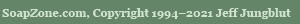with my bff. We both tend to send long texts rather than a series of short texts (and honestly, I prefer long texts to my phone constantly chiming with a dozen two-sentence texts) and this has never been a problem before. Suddenly last night, I was typing out a long text and I could only see the top half of the last line I was texting, and I could barely see my "send" button on the bottom right. This was only happening with longer texts. Furthermore, the icons for adding emojis and photos switched from the left side to the right side. I'm not sure if this was an unwanted update from Messages or if I hit something to change my layout but I don't like it and want it to go back. Unfortunately, I've spent 20 minutes Googling this problem and haven't found the answer. There's also a new icon--four dots stacked to look like a square, two on top, two on the bottom--that has appeared on the left where I used to have arrows that would change the size of my "keyboard" when typing a message. That icon leads to a bunch of options: "one-handed", "text editing", "share gboard", "clipboard", "floating", "resize", "scan text" and "emoji". I don't know what most of those mean or if one of them would fix the problem. I went into my Message app looking for maybe a "default" setting...all I could find was "uninstall updates", which I'm considering doing except I'm not sure what the result would be. Plus peeps online are saying that can be a safety concern.
Any ideas what I can/should do? I'm not someone who will randomly press buttons to see if that'll fix the problem.