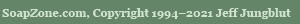NEWSROOM
COMMUNITIES
FUN & GAMES
LIBRARY
SITE INFO
OFFSITE LINKS
Chat Rooms
Select a chat room: |
Chat Room GuidelinesThe soap chat rooms are for soap opera discussion only. If you want to chat about stuff other than the soaps, please visit the SoapZone Community chat room. If someone else in the chat room claims that they are an actor or actress on a soap opera, don't believe them. Celebrity impersonators are not welcome here. Please don't type in ALL CAPS. Typing in all caps is considered to be shouting. |
Using the Chat Room
How do I receive messages?
- Whenever you want to receive the latest in the conversation, click
the Get/Send Message button, not your browser's Reload button.
Any new conversation is sent to you, along with a few paragraphs you've
already seen (for context). The new stuff appears near the top with an
arrow pointing to it. If there is nothing new, you'll see the
same last few paragraphs of the conversation.
- When you first enter a chat room, you'll see only the most recent
dozen messages. To scroll back in the conversation, choose the number of messages you want to review from the Scroll Back drop-down menu.
- Click Set Chat Options. In the Chat Options window, put a checkmark in the Auto-Refresh box. In the Seconds box, type a number inicating
how often you want the chat page to check for new messages (between 10 and 300 seconds). The default is every 15 seconds.
- Type it into the box at the bottom of the window, then click Get/Send Message or press Enter.
- Click a member's name in the name list on the right. A private message window appears. Type your message and click Send.
- Click Set Chat Options. In the Chat Options window, type the person's member name in the Ignore box. You will no longer see messages posted by members you ignore. You can type more than one name in the box by separating each name with a space or a comma.
- Leave a message stating when you'll be back to chat. (Be sure to
include your time zone!) That way others who see your message can join
you at the specified time.
The chat transcripts are cleared daily at 2:00 AM Pacific time.