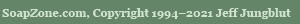COMMUNITIES
FUN & GAMES
LIBRARY
SITE INFO
Message Board Help
Using the Message Boards
- What do all those abbreviations mean? (LOL, EOM, TAN, etc.)
- How do I create a new topic or post a reply?
- How do I do bold, italics, etc.? Can I use HTML in my posts?
- How do put one of those nifty divider bars in my post?
- How do I post a link to a picture or another web site?
- I posted a message, but it doesn't appear in the list.
- How does the system decide when to delete topics?
How do I create a new topic or post a reply?
- On a message page, click Post Reply. Or, on the topic list, click New Topic.
A new message form appears showing your user name.
- On the topic form that appears, type a DESCRIPTIVE subject for your topic in the Subject box.
- Type your message in the Message box.
- Click Post This Message. A page appears verifying that your message was posted.
- Click Back to Topic List.
How do I do bold, italics, etc.? Can I use HTML in my posts?
-
You can use the HTML bold and italic tags to emphasize words or phrases. Other HTML tags are ignored.
To boldface a word or phrase, type <B> at the beginning of the word or phrase and </B> at the end. To italicize a word or phrase, type <I> at the beginning and </I> at the end. Example:
This word is in <B>bold</B> and this word is in <I>italics</I>.
That text will appear in your message as:
This word is in bold and this word is in italics.
How do put one of those nifty divider bars in my post?
- Type <HR> on a line by itself. The divider bar shows up like this:
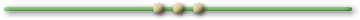
How do I post a link to a picture or another web site?
- Type the full web address (URL) of the web site or picture, including the
"http://" part, as part of your message in the Message box. Example:
Here's a history of Katherine: http://soapzone.com/gh/library/KatyBellRetrospective.htmlThat text will appear in your message as:
Here's a history of Katherine:

Don't include HTML code such as <a href="...">. Make sure not to put any punctuation (including parentheses, brackets, or other special characters) before or after the web address, otherwise those characters will get included in the link, preventing the link from working. The only text immediately before and after the web address should be spaces or carriage returns.
I posted a message, but it doesn't appear in the list.
-
If you get a screen saying your message was added, your message really was
posted successfully. If your message doesn't show up immediately,
then click the Reload or Refresh button in your web browser.
If Reload/Refresh doesn't work, your web browser may not be configured to automatically update a page every time you view it. To fix the problem, see Clearing Your Browser's Cache and do one of the procedures on that page, depending on which web browser you're using.
How does the system decide when to delete topics?
-
Each board holds a limited number of messages based on the amount of disk
space reserved for that board. Each morning at 2:00 AM, the system
checks to see if the board has gone over its disk space limit, and if so, the
system deletes the topic that has gone the longest without getting any new
replies. The system continues deleting inactive topics, if necessary, until the
board's disk space usage falls below its limit.
Each message uses at least 3 K of disk space. Long messages and messages with a lot of replies use more space.
| Message Board | Disk Space Limit |
| General Hospital | 32 MB |
| GH Fan Fiction | 32 MB |
| Fan Fiction Non-Story Posts | 5 MB |
| Tape Trading | 5 MB |
| All Other Boards | 20 MB |