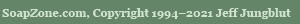|
So you want to write Daily Updates for One Life to Live? Great! Here
are some helpful guidelines to follow.
- DO have fun! It's OK to editorialize a bit -- readers who want
the party line or just the facts can check out ABC.com. However, keep in mind
that outright character "bashing" just upsets people and is
unnecessary.
:-)
- DO be timely! You should post your update as soon as possible
after the episode airs.
- DON'T reserve more than one day per week. Updater burnout may
result!
- DON'T re-post copyrighted updates from other sites.
Be sure to read the descriptions of all the options listed on the right.
|
|
To reserve a date, go to the reservation menu and click
Reserve on a date which hasn't already been reserved by another
member. You must reserve a date beforehand so that two or more people
don't end up writing an update for the same episode. Please reserve your
date before you start writing your update! Write/Edit an Update
Post your update for one of the dates you have reserved, or make
corrections to a recent update you've already posted.
Email Reminder Settings
SoapZone.com automatically sends you an email reminder the
day before your scheduled episode date. Click here to turn these reminders off or on.
Cancel a Reservation
If you will not be able to post an update for a date you had
previously reserved, you can cancel your reservation so that
someone else can write the update. If you commit to writing an update, but later find that you won't be able to write it when the day arrives, please cancel your reservation before the date -- if you often cancel reservations on or after their scheduled dates, your account may be restricted from reserving any more dates.
Registration Desk
If you don't already have a SoapZone.com account, you will need to
register before you can reserve a date or post an update.
|